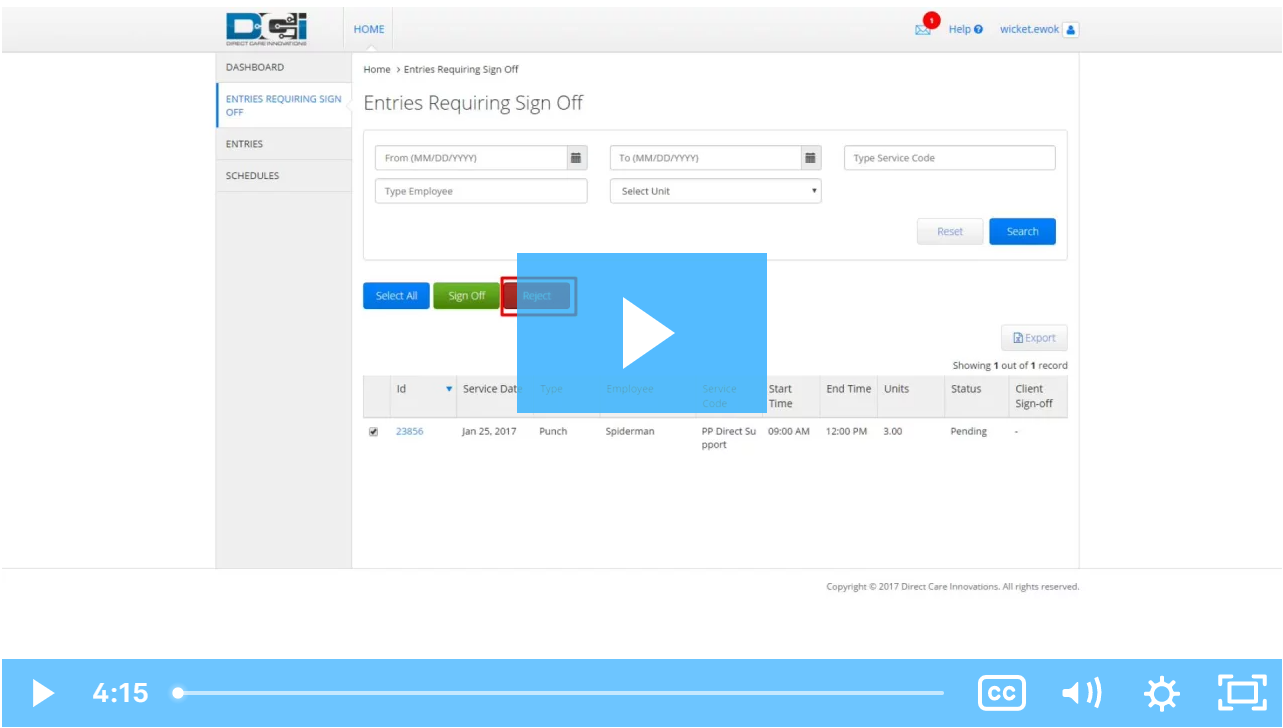...
Description: In this topic, the user will learn how to sign off on punch entries for services
...
To review punches:
...
received.
Role Required: Client
Permission Required: N/A
Review Punch Entries
- Log in to DCI
- Click Entries Requiring Sign Off on the submenu
- Click the blue Entry ID in the punch row to view punch details
- On the punch entry row, click S to sign off or R to reject.
- Process multiple entries at once by selecting the checkboxes by the punches, then clicking the green Sign Off button or the red Reject button.
- Process all entries at once by clicking the blue Select All button, then the green Sign Off button or the red Reject
...
- button.
A punch should be rejected if:
- Any information in the punch entry row is
...
- incorrect
...
- The shift was not worked
...
If a punch entry is rejected, please notify a supervisor so they may follow up with the employee.
...
Click the video below to launch the video player in a new tab.
Related articles
| Content by Label | ||||||||||||||||||
|---|---|---|---|---|---|---|---|---|---|---|---|---|---|---|---|---|---|---|
|
...
| Page properties | ||
|---|---|---|
| ||
|