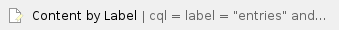As a supervisor, you can add or edit employee punches. As often as possible, it is best to have employees enter and edit their own punches. However, some situations require supervisors to assist, including:
- Missed punches for Residential or Day Programs
- Approved punches that require editing
To add a new punch for an employee:
- Sign into your Personal Profile
- Click "Employees" on the sidebar
- Search for the Employee
- Click anywhere in the employee row on the results table to open the Employee Details Page
- Click "Actions"
- Click "New Entry"
- Complete the Entry Form; a reason and note is required when you add a punch for an employee.
- Click "Save"
- Click "Yes" on the confirmation window
To edit a punch for an employee:
- Follow steps 1-4 listed above
- Click anywhere in the punch row on the Entries table to open the Punch Detail Page
- Click "Actions"
- Click "Edit Entry"
- Make the necessary changes on the Entry Form; a reason and note is required when you edit a punch for an employee.
- Click "Save"
- Click "Yes" on the confirmation window
A note on Punch Status:
- All changes made for an employee require verification by the employee before a supervisor can approve it. See "Verify an Unverified Punch" How-To.
- An added punch will have a status of "Unverified."
- An edited Pending punch will change to a status of "Rejected" and a new punch with the corrections will be generated with a status of "Unverified."
- An edited Approved punch will keep a status of "Approved" with a flag that reads "Compensated." Two new punches with a status of "Pending" will be generated: one with the corrections and one "zeroing out" the original punch. Once the new punches are approved, the original punch will change to "Canceled."
- All edited punches have a reference number that ties the corrected punch to the original punch.
NOTE: This task requires Supervisor Role.
Related articles
Related articles appear here based on the labels you select. Click to edit the macro and add or change labels.