Description: In this topic, the user will learn about the different roles in DCI. Roles allow users to perform higher-level tasks in DCI. A user can only have one role per cost center. If they need a different role than the one currently assigned, the current role must first be removed. Utilize the Search Role and Search Cost Center filters on the results table to quickly find a particular role for a user. If a user supervises three cost centers, they must be assigned the Supervisor role for all three cost centers.
Role Required: Super User, Supervisor, Employer
Permission Required: Employee Admin, Role Admin
The difference between permissions and roles:
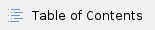
Roles Include:
Super User
- Access to all system functionality
Base User
- Add punch entries
- Edit punch entries (web portal only)
- Reject punch entries
- View accounts and account details
- Publish scheduling availability
- View schedule and schedule details
- View profile certifications
- View and compose message
- Access help center materials
- View and edit user settings
View Only
- All abilities of Base User role
- View accounts and account details
- View employees and employee details
- View clients and client details
- View punches and punch details
- View notes
- View attachments
- View schedules
- Run reports
Auditor
- All abilities of View Only role
- View events
- Download attachments
- Edit employee/client profile details
- Add employee/client service account
- Add/edit/approve/reject employee punch and client absentee/attendance punches
- Add compensating employee/client punch
- Add notes/attachments
- Add/modify employee/client schedules
- Run reports
Supervisor
- All abilities of Base User role
- Edit employee/client profile details
- Add employee/client service account
- Add/edit/approve/reject employee punch and client absentee/attendance punches
- Add compensating employee/client punch
- Add notes/attachments
- Add/modify employee/client schedules
- Run reports
Payroll Team
- All abilities of Base User role
- Create new batch
- Add transaction(s) to existing batch
- Remove/split transactions from batch
- Remove/split transactions from batch
- Find batch
- Find transaction
- Find client
- Find employee
- Merge batches
- Transmit batch to payroll
- Reconcile batch from payroll
- Add attachment/annotation
- Run reports
Billing Team
- All abilities of Base User role
- All abilities of Authorization role
- Create new batch
- Add transaction(s) to existing batch
- Remove/split transactions from batch
- Find batch
- Find transaction
- Find client
- View authorizations module
- Merge batches
- Transmit batch to payroll
- Reconcile batch from payroll
- Add attachment/annotation
- Add/edit client funding accounts
- Add/edit authorizations
- Run reports
Authorization
- All abilities of Base User role
- Add/edit client funding accounts
- Add/edit authorizations
- Run reports
Employer (not available in Service Provider Mode)
- All abilities of View Only role
- Manage employee punch entries
- Add employee punches
- Add notes/attachments
- Run reports for associated cost center(s)
Related articles
Related articles appear here based on the labels you select. Click to edit the macro and add or change labels.
