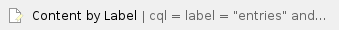The most important task in DCI: entering the time you worked! You can enter several types of punches from your personal profile including:
- Training
- Hourly
- Administration
- Drive
- Vacation
- Sick
- PTO
- Mileage
- Group Service
- Parenting Program
To enter any of the above-listed punches:
- Sign in to your personal profile
- Click “Entries” on the sidebar
- Click "actions on the right side and select "New Entry." This will open the Entry Form (see below)
- When the Entry Form appears, select the Account Type by clicking the drop-down box next to "Account Type" that says, "Training." When you select the Account Type, the form will automatically show the fields you need to fill in.
- Complete the form as directed by your supervisor
- Click "Save"
- Click "Yes" on the confirmation window
Helpful Hints:
- All punches from your personal profile must be entered after the shift is completed. Vacation, PTO, and Sick are exceptions and may be entered in advance.
- The entry type and your name will be automatically generated for you.
- You can manually type in the service date and check-in/check out times, or you can use the calendar and clock icons.
- Check out date will be automatically generated for you based on your check out time.
- Notes or attachments may be required for your program.
- If you receive an error when attempting to save your punch, it might be because you do not have an account for that type of punch, or because there is no active authorization for the client you selected.
- If you have any questions about what information to select/enter, please contact your supervisor or employer.
NOTE: Residential and Day Program punches must be entered from the site's profile from the program computer. Please see "Enter Punches for Residential and Day Programs" How-To.
Related articles
Related articles appear here based on the labels you select. Click to edit the macro and add or change labels.