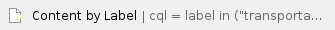- Sign into your Personal Profile
- Click Day Programs from the sidebar
- Search for the program by typing the name in “Type Day Program Name” and selecting it when it comes up. Click Search
- Select the program from the table by clicking anywhere in the row.
- Click Actions in the top right corner of the Day Program Details Page
- Click Add New Client Service Account
- Change Account Type from Day Program to Transportation:
- Type in the client’s name and select it when it appears.
- Select the appropriate Service Code.
- Funding Source, Cost Center, and Billing Unit will automatically be filled in.
- Leave the remaining fields as is.
- Click Save, then Yes on the confirmation window.
Related articles
Related articles appear here based on the labels you select. Click to edit the macro and add or change labels.