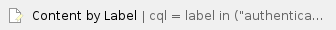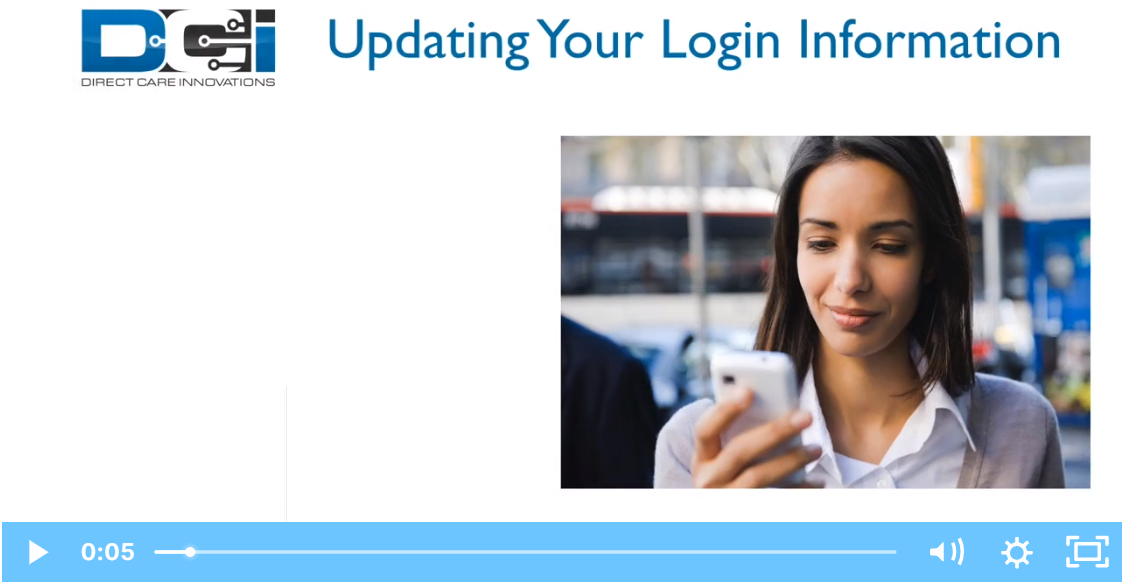To change your password, pin, security question, email address, or username:
- Sign in to your Personal Profile
- Click your username in the top right corner
- Click “Settings”
Change Password
Complete steps 1-3 above.
- Enter the current password in the “Current Password” field
- Enter your new password in the “New Password” field
- Re-type your new password in the “Confirm Password” field
- Click “Change Password”
- Click “Yes” on the confirmation window
- A green alert message will appear that reads “Password Changed Successfully!”
NOTE: Your password must be at least 8 characters, and contain three out of the four following characters: lowercase letter, an uppercase letter, number, special character. Passwords may not contain 3 consecutive letters of your username.
Change Pin
Complete steps 1-3 above.
- Click “Change Pin” on the sidebar
- Enter your password and click “Verify”
- Enter your new pin in the “New Pin” field
- Re-type your new pin in the “Confirm Pin” field
- Click “Change Pin”
- Click “Yes” on the confirmation window
- A green alert message will appear that reads “Pin Changed Successfully!”
NOTE: Your pin is a 4 digit number that can be used to log in to your Personal Profile from a mobile device.
Change Security Question
Complete steps 1-3 above.
- Click “ Change Security Question” on the sidebar
- Enter your password and click “Verify”
- Select a question from the dropdown menu
- Enter the security answer in the “Answer” field. This field is case-sensitive.
- Click “Submit”
- Click “Yes” on the confirmation window
- A green alert message will appear that reads “Security Question Changed Successfully!”
Change Email Address
Complete steps 1-3 above.
- Click “Change Email” on the sidebar
- Enter your new email in the “New Email” field
- Re-type your new email in the “Confirm Email” field
- Click “Change Email”
- Click “Yes” on the confirmation window
- A green alert message will appear that reads “Email Changed Successfully!”
Change Username
Complete steps 1-3 above.
- Click "Change Username" on the sidebar
- Enter your new username
- Click "Change Username"
- A green alert message will appear that reads "Username Change Successfully!"
Forgot your password? See the "Forgot your Password" How-To.
Click the video below to launch the video player in a new tab.
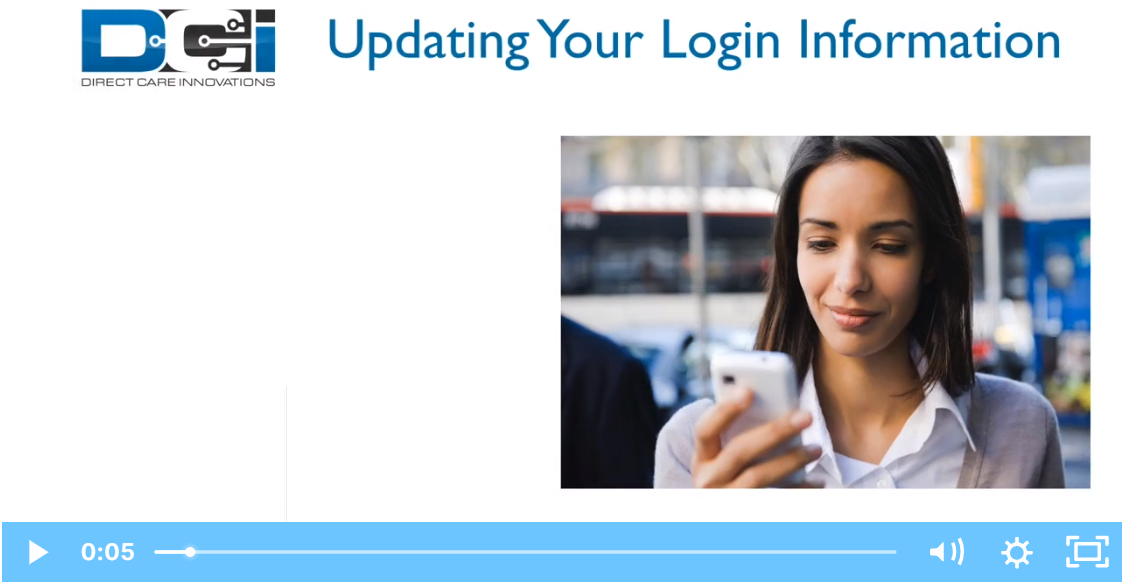
Related articles
Related articles appear here based on the labels you select. Click to edit the macro and add or change labels.