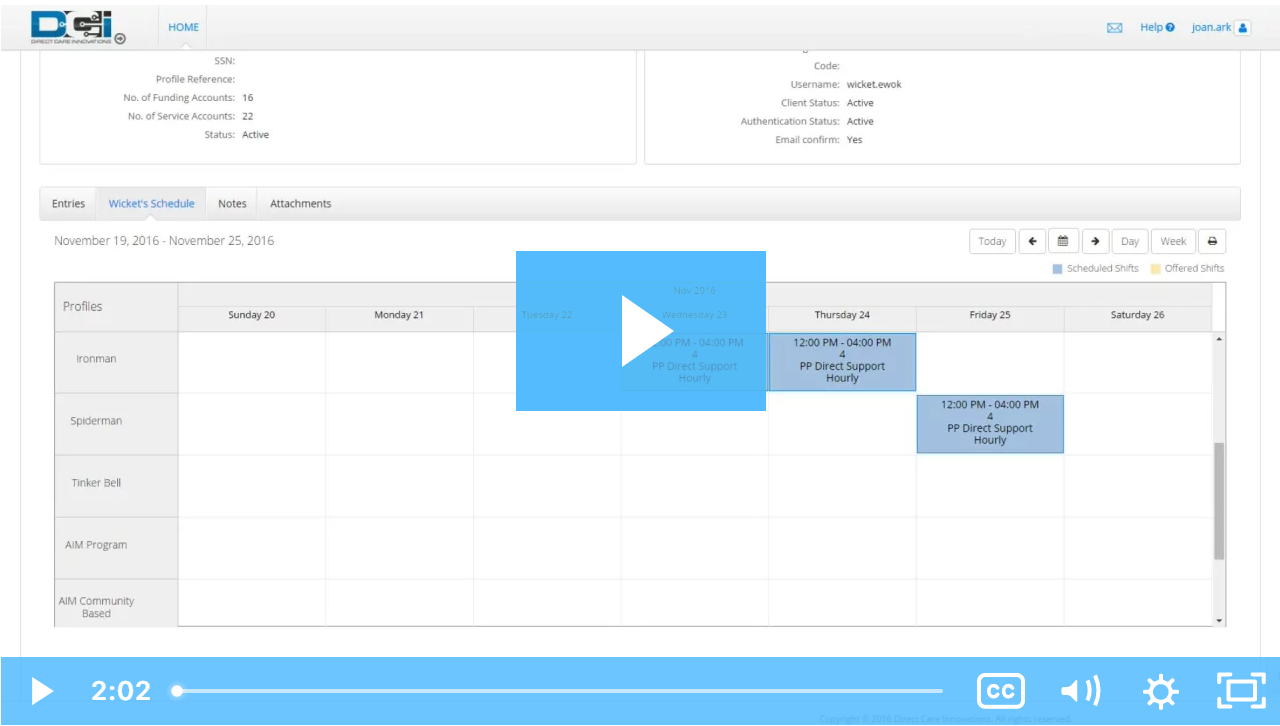
Description: In this topic you will learn how to use the scheduling system as a guardian.
The DCI Scheduling module is a useful tool for guardians:
View all shifts for all clients, for multiple employees and programs
Request services for a client
Receive notifications when changes are made to the schedule
*Please note: The DCI Scheduling Module is used by some organizations for questions reach out to your coordinator.
Role Required: Guardian
Permission Required: N/A
Client schedules can be viewed when your coordinator has published it.
The schedule module displays the current week’s schedule listed by employee or program for all active service accounts
To view a different week, use the arrows or the calendar icon
View the schedule for Today, by Day or by Week
To see a detailed view of the current day’s scheduled shifts click “Today”
Each shift will display start and end time, total hours, and service provided
Scheduled Shifts (published) will appear in light blue
Offered Shifts will appear in yellow
Requested Shifts will appear in orange
Click the Printer icon to print your schedule in a calendar or list format
When the schedule has been created and published, it will be viewable.
Click the video below to launch the video player in a new tab.
Related articles appear here based on the labels you select. Click to edit the macro and add or change labels.
|