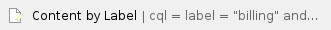This is an outline of the general billing process. Steps may vary per funding source requirements.
- Check/Batch Previously Billed Entries
- Select Actions and then Create New Batch to create a new billing batch by funding source or by each unit type.
- Create Batch Name
- Select Up-to-Date (last day of billing month)
- Select Funding Source
- Leave Cost Center, Service Code, Account Type, Client Name blank
- Utilize these fields if a batch is needed for a specific case rather than the entire Funding Source
- Select Units
- Review batch and save
- Review entries list and make changes as needed
- Add more entries from the Punch Entries tab
- Remove entries from the Entries table on the Batch Details page
- Process batch
- Review credit and debit totals
- Make any necessary overrides or modifications.
- Approve batch
- Download transmit file (found under the Attachments tab)
- Review transmit file for errors
This task requires Billing Team Role
Related articles
Related articles appear here based on the labels you select. Click to edit the macro and add or change labels.