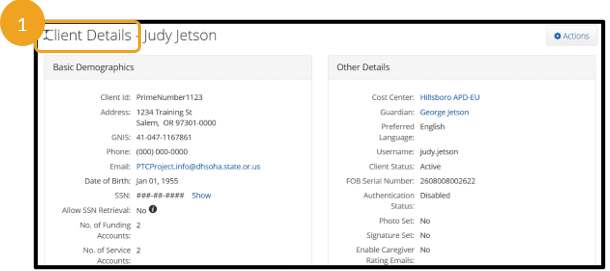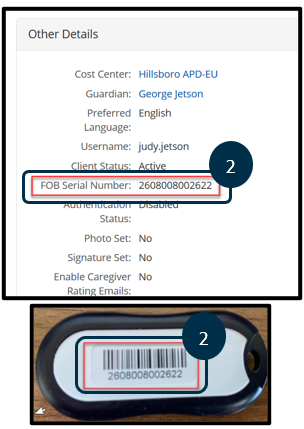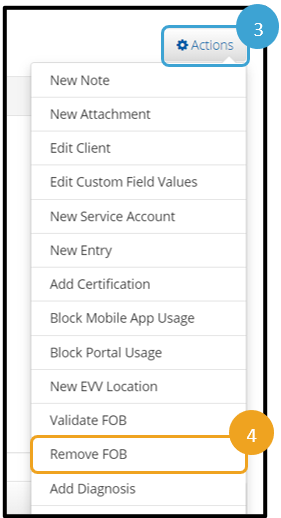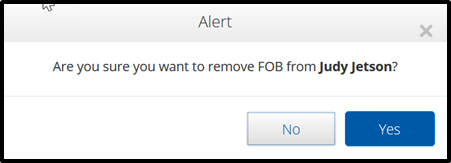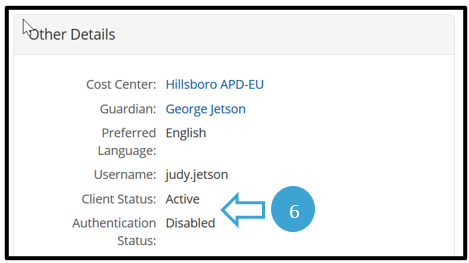| View file | ||||
|---|---|---|---|---|
|
| Info |
|---|
Purpose: This outlines the steps required to successfully unlink a consumer from a fob in the local office. Outcome: The returned fob is no longer linked to the consumer. Relevant Business Process: 1.3.4 Return or Request a Fob in the Local Office |
...
- Look up consumer in OR PTC DCI via the Clients tab and navigate to the Client Details page by searching for the consumer by their name and/or prime number.
- Verify the serial number (located on the back side of the fob) matches the number listed under Other Details > FOB Serial Number.
- If it does not match, email the PTC Support Team at PTC.Support@odhsoha.oregon.gov and include the FOB Serial Number, the consumer’s Prime Number, and an explanation that it is not connected to this consumer.
- The PTC Support Team will determine who the fob is connected to.
- If the fob is connected to another consumer who has no connection to the consumer who returned it or their provider, the fob will be unlinked, and the local office can keep it to provide to someone else in the future (see step 8a).
- If the fob is connected to another consumer that this consumer’s provider works for, the PTC Support Team will notify the local office so the fob can be returned to the appropriate consumer.
- If it does match, continue to step 3.
- Click Actions on the Client Profile.
- Click Remove FOB.
- Click Yes on the Alert.
- The fob is unlinked from the consumer. You can see the FOB Serial Number is no longer listed under Other Details on the consumer’s profile.
- Send an email to the PTC Support Team to let them know of this change. Use this template.
- To: PTC.Support@odhsoha.oregon.gov
- Subject Line: Fob unlinked from client profile
- Body of Email:
- Consumer’s name:
- Prime number:
- FOB Serial Number:
- Date of fob unlinking:
- Now that the fob is unlinked, you can keep the fob in your office to give to a different consumer. While keeping the fob is best practice, if your office does not want to store any fobs on site to distribute, it can be returned to distribution.
- If your office stores fobs locally to link to another consumer in the future: sanitize the fob and store in a secure and centralized location. This fob can then be given to another consumer per Linking a Fob to a Consumer.
- If you choose to return the fob: mail the fob with a note stating the consumer’s name and prime number to distribution.
...