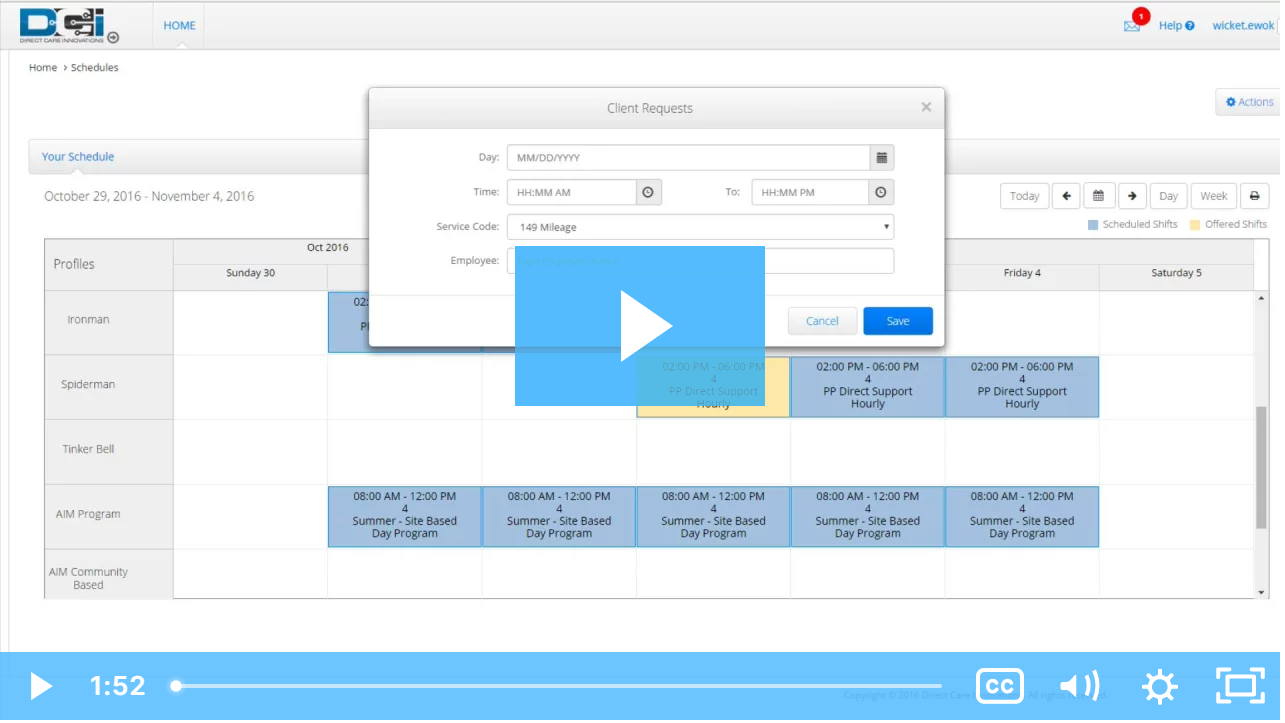If you would like to receive services on a particular day, you can submit a request for services using DCI. To do so, go to the Scheduling Module, then click Actions.
- Click “New Request”
- Complete the request form. Select the date, start time, end time, service, and employee you would prefer to work with. Please note that if the employee is unavailable, your coordinator might schedule a different employee.
- The request will appear on your schedule as pending and has been sent to your coordinator for review. You will receive a notification when this review is complete. If the request is approved, the shift will appear blue on your schedule. If it is rejected, it will no longer appear and your coordinator will provide you details as to why it was rejected. If you would like to cancel your request, please contact your coordinator.
Click the video below to launch the video player in a new tab.
Related articles