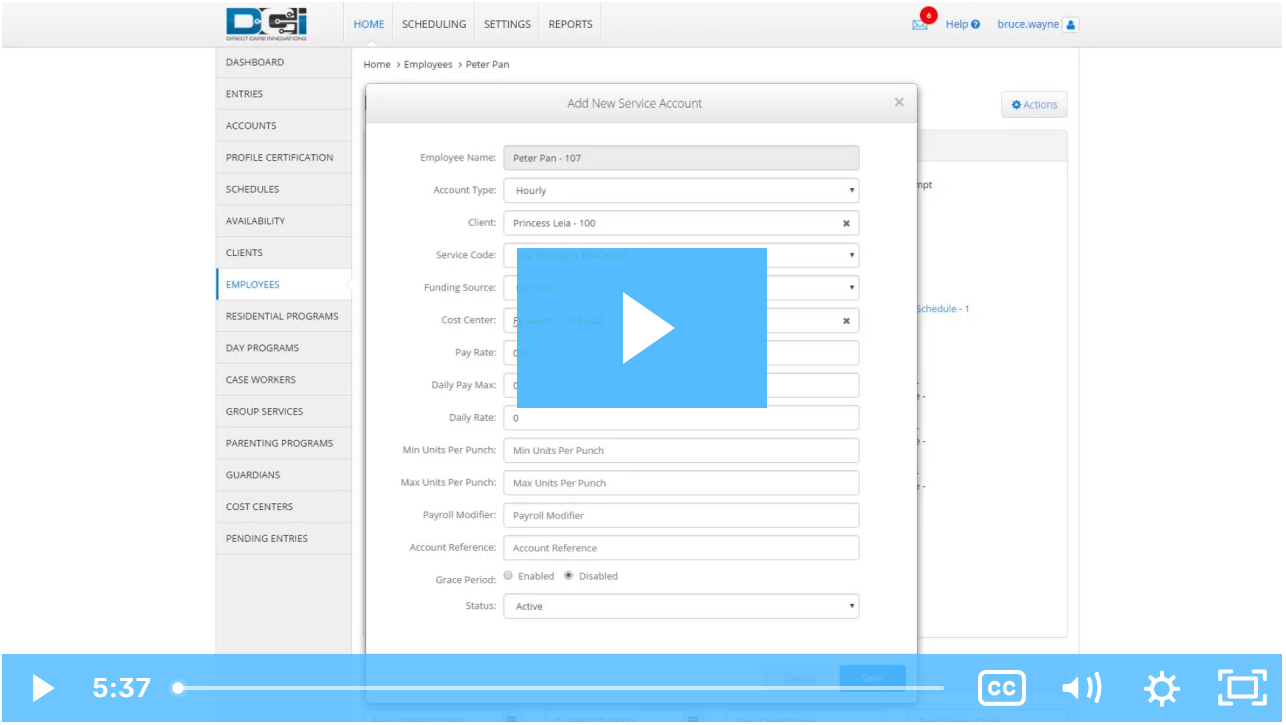In order for employees to make punches, they must have an active service account linking them to the particular service they are performing. All new users will automatically have a Training Service Account. All other accounts must be created for the employee by their supervisor or another designated administrator.
To Create Employee Service Accounts:
- Sign in to your Personal Profile
- Click "Employees" on the sidebar
- Search for the employee by typing their name in "Type Employee Name" and selecting their name when it comes up. Click Search.
- Select the employee from the table by clicking anywhere in the row
- Click "Actions" in the top right corner of the Employee Details page
- Click "Add New Service Account"
- Use the drop-downs and fill in appropriate fields; Some fields may not be applicable to your program.
- Click "Save"
- Click "Yes" on the confirmation window
Alternatively, select Employee Service Accounts can be created from the Residential, Day, Group Service, or Parenting Program Page:
- Click the program type (Residential Programs, Day Programs, Group Services, or Parenting Programs) from the sidebar
- Search for the program by typing the name in "Type ... Name", and selecting it when it comes up. Click search.
- Select the program from the table by clicking anywhere in the row
- Click "Actions" in the top right corner of the Details page
- Click "Add New Employee Service Account"
- Repeat steps 7-10 described above
NOTE: This task requires Supervisor Role in the same Cost Center as the employee. If the employee has a home Cost Center that the supervisor does not have a Supervisor Role for, the employee's primary supervisor needs to create the service account from the Employee Details Page.
Click the video below to launch the video player in a new tab.
Related articles