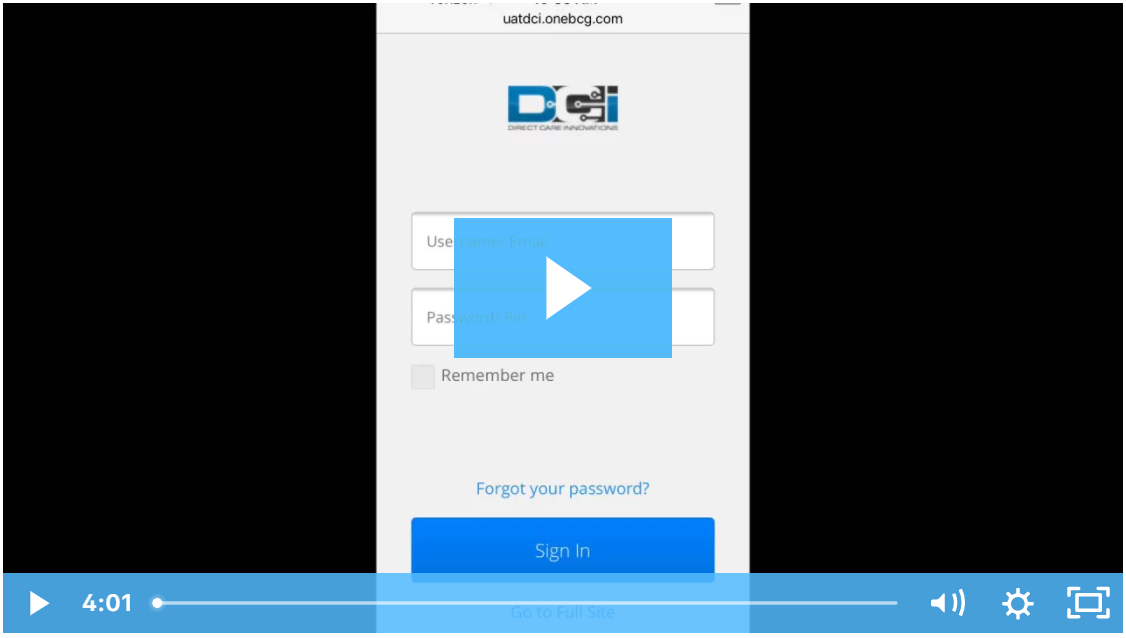The guardian profile is designed for parents or guardians of multiple clients. This profile allows one user to sign off on punches and view schedules for all clients that they are linked to.
To review and sign off on punches:
- Log in to your guardian profile.
- Click “Clients” on the sidebar.
- Select the client from the table.
- You will see your client’s details at the top of the page. Scroll down to see Entries.
- All entries requiring sign-off will be listed in the Entries table. You can use the filters to find a particular punch if desired.
- Review the entries, then tick the checkbox next to the entries you wish to sign off on.
- If you want to select all entries, click the top checkbox.
- Next, click the green Sign Off button.
- Click Yes on the confirmation window
- The Client Sign-Off column will change to Yes. The status will remain Pending until your Coordinator approved the employee’s punch.
If any punch is incorrect, you are able to reject sign-off.
- Repeat steps 1-7 listed above.
- Click the red Reject button.
- Click Yes on the confirmation window.
- Your coordinator and the employee will be notified that the punch was rejected.
Click the video below to launch the video player in a new tab.
Related articles