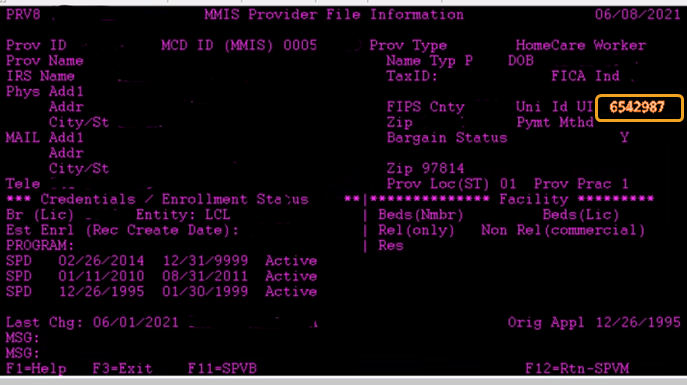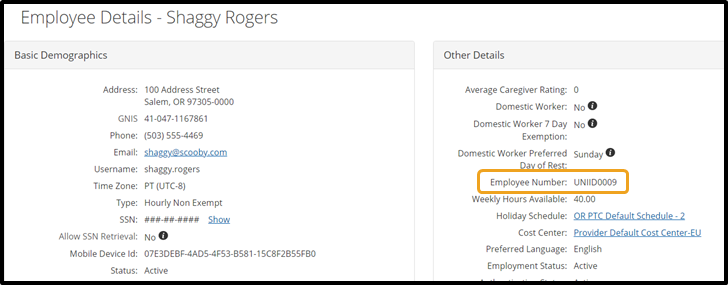Purpose: This guide provides instructions for staff on how to find a provider’s Uni ID in DHR, which is used as the employee number in OR PTC DCI.
Outcome: Staff will know where to find a provider’s Uni ID.
Staff - How to Find a Provider's Uni ID QRG v2.pdf
OR PTC DCI uses the Uni ID from DHR as the unique identifier for all providers, shown in the employee number field on their profile. This allows providers who perform services as a Homecare Worker and/or a Personal Care Attendant to utilize the OR PTC DCI system with a single login. The PTC Support team uses the Uni ID to create provider profiles in OR PTC DCI.
Locate the Provider’s Uni ID in DHR:
- Log into DHR/Mainframe.
- Enter: PRV8 and the Provider Number.
- The provider’s Uni ID is on the right side of the screen, next to the FIPS Cnty code.
Locate the Provider’s Uni ID in OR PTC DCI:
- The Employee Number for providers in OR PTC DCI is their Uni ID. This means when searching for a provider, you can plug the Uni ID into the employee number field.
- Once on the provider’s profile, you can see the Uni ID listed.
Related articles