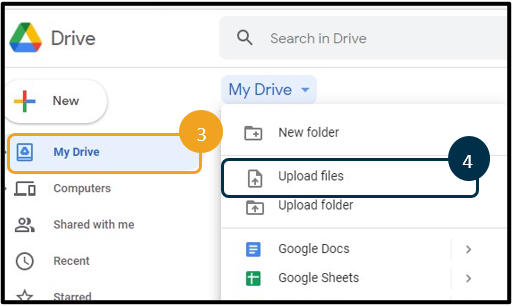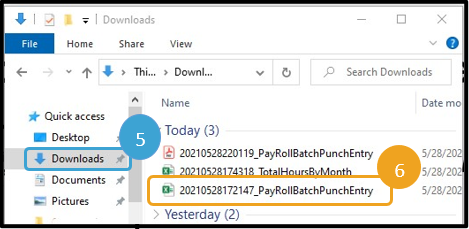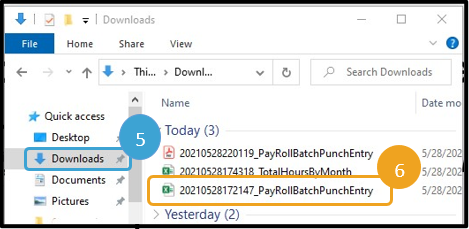Purpose: For offices that use Google Sheets, this guide shows how to upload and open a report downloaded from OR PTC DCI into Google Sheets.
Outcome: Staff can upload and open a report in Google Sheets from OR PTC DCI.
Staff - Importing Excel Sheets into Google QRG v2.pdf
Download the file from OR PTC DCI (see Formatting OR PTC DCI Reports for Download).
Note
If you save a report from DCI as a .CSV it will show up as an Excel document in your downloads.
Log into Google Drive.
Right click on My Drive.
Select Upload files.
Locate the file in Downloads to upload.
Select the file and then click Open to begin the upload process.
Notification at the bottom shows upload is complete and file shows up in your Google drive.
Related articles